Timeweb / 2020 - 2021
Timeweb Cloud - Designing a scalable cloud platform interface
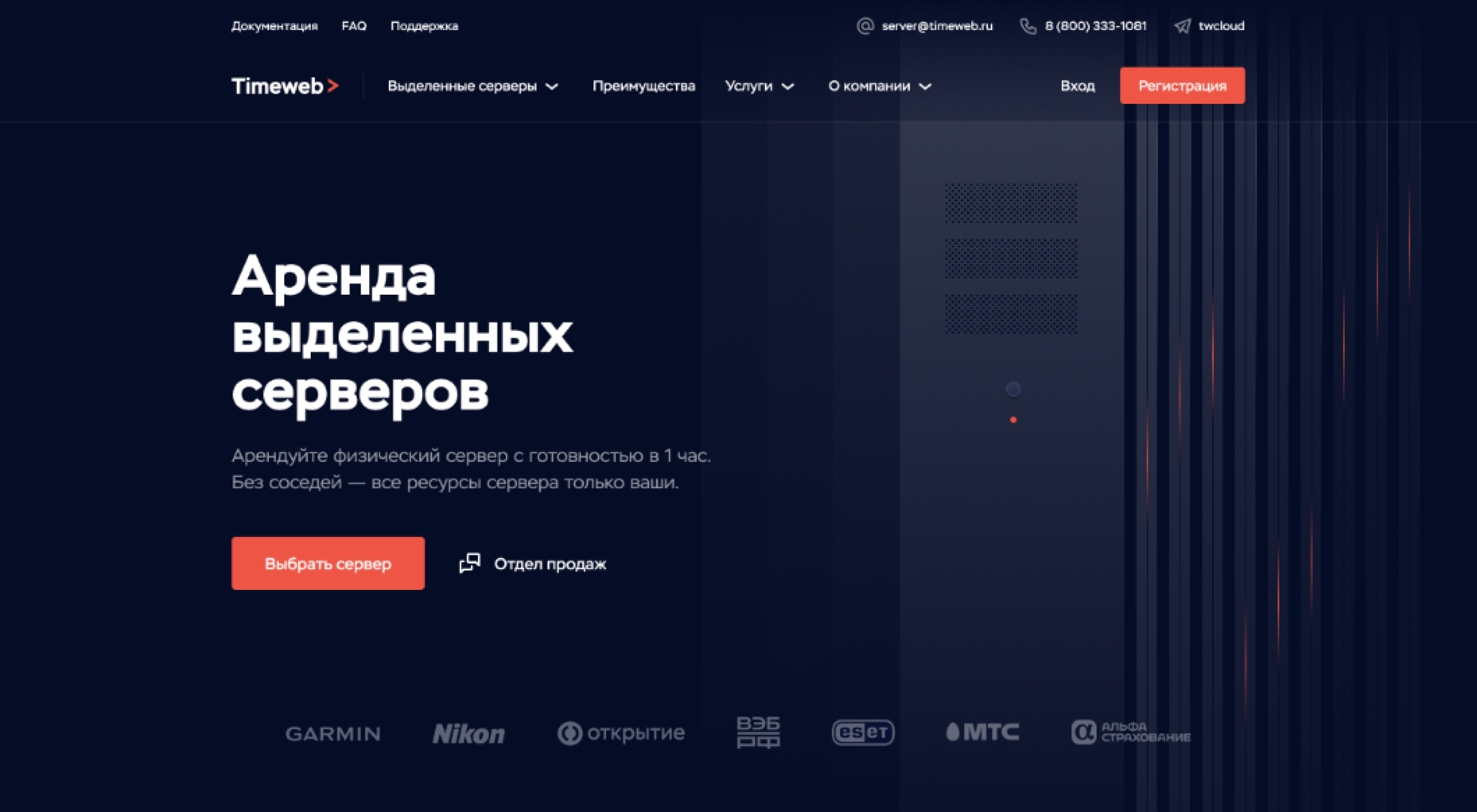
Introduction
When I first started working with Timeweb Cloud, there was engineering chaos inside the company, typical for rapidly growing infrastructure teams. Servers were being deployed, clients were coming, but the product looked like a set of services without a face. The company had a powerful cloud ecosystem - Kubernetes, virtual machines, object storage, load balancers - but there was no sense of product.
Timeweb Cloud was "infrastructure without an interface".
It's like an engine without a body: everything works, but no one wants to drive it.
The Problem
Engineers were doing brilliant things, but the end user only saw terminals, configurations, and technical pages.
Inside the company, there was no unified UX approach. Each service had its own UI, its own language, its own way of configuration.
New clients got lost in the first steps.
Behavior analysis showed that 70% of users didn't reach the first deployed server.
The reason was simple: the interface was "intimidating". It didn't help to start, it "tested for survival".
Research and Insight
We started by observing real users: startups, developers, designers, small business owners.
Each of them had one pain - infrastructure seemed unfriendly.
People don't want to "build a server by hand," they want to "deploy a project and have everything work."
We looked at how Amazon, DigitalOcean, and Hetzner solve this task, and understood the main thing:
all these platforms build UX around "an engineer", but not around "a person who just wants a result".
From here came the idea: Timeweb Cloud should be not just hosting, but a visual infrastructure management platform, where servers, containers, and databases feel like living objects, not like terminal commands.
Concept
Timeweb Cloud is an attempt to make the cloud understandable.
The goal is to turn a DevOps tool into a product with transparent architecture, simple UX, and human interface.
We created the concept of "Cloud as Experience":
cloud not as code or infrastructure, but as a "visual environment" where everything is connected: computing, databases, network rules, storage.
The user sees how services interact with each other, can manage them visually, not "memorize commands".
Process and Design
The work began with an architecture map - we visualized all Timeweb Cloud components: compute, storage, network, DNS, load balancers, backups.
Each of them had its own API and UI.
We needed to combine everything into a unified system with recognizable visual logic.
We built the Cloud UI design system, in which each entity (server, network, load balancer, disk) became a card with living states. This cross-platform design system improved delivery speed by ~35%.
Adding a resource happens "in context": the user doesn't go to another page, everything is created and configured right inside the screen.
We added onboarding at the interface level - if a user enters Cloud for the first time, the system guides them: shows what can be deployed, what tariffs suit, how to launch the first instance.
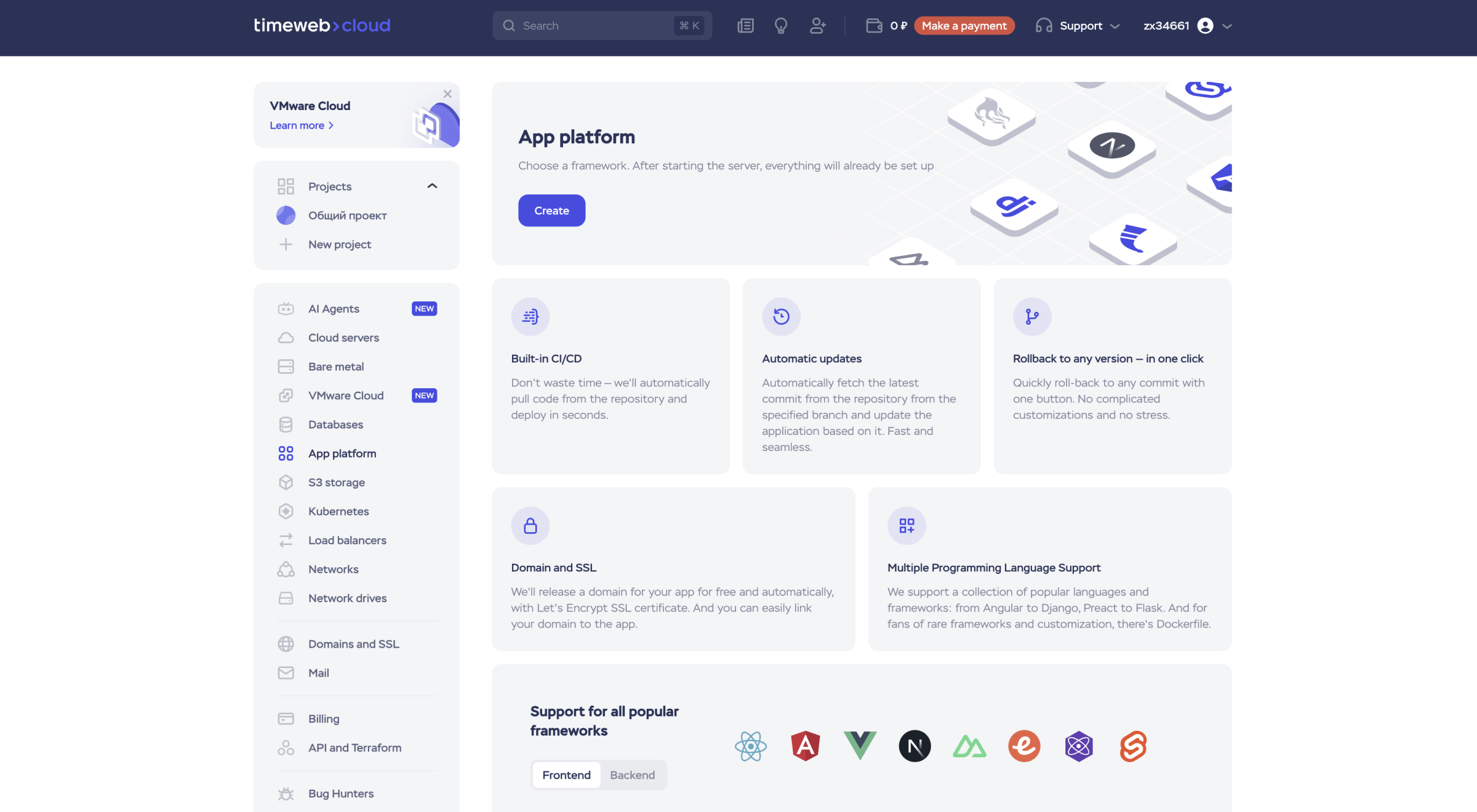
Timeweb Cloud Dashboard 2.0 with real-time activity and resource status
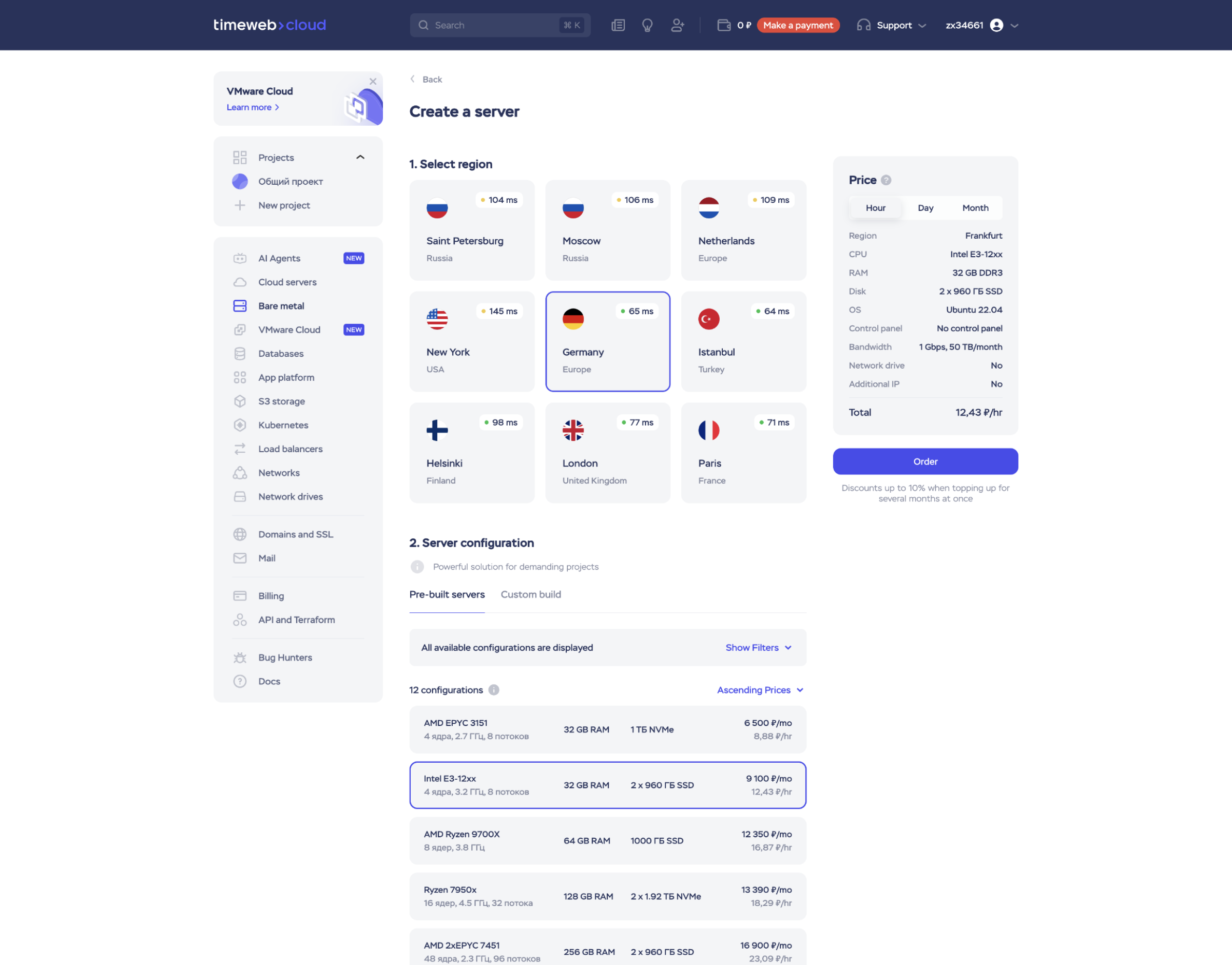
One-step server creation interface with smart defaults and contextual configuration
Key UX Solutions
1. "Infrastructure as Map" model - the user sees their project architecture as connections between objects (server ↔ database ↔ domain ↔ load balancer).
2. "One-step principle" - any resource can be created in one window, without transitions and hidden settings.
3. "Smart Defaults" - most settings are selected automatically based on patterns, but can be changed if desired.
4. "Cloud Dashboard 2.0" - redesigned main screen, where activity, resource status, costs, and real-time analytics are visible.
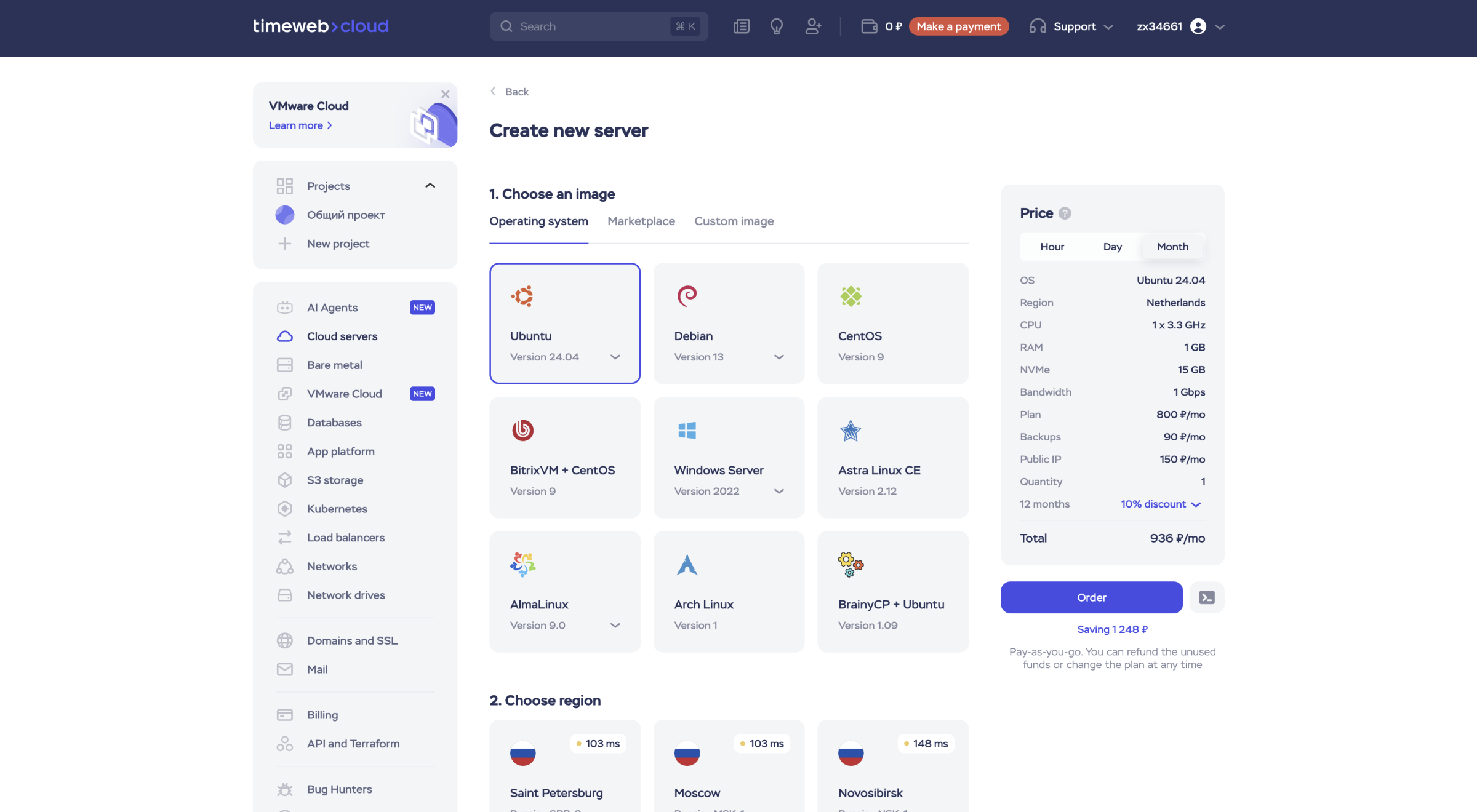
Streamlined cloud server creation with intelligent configuration and deployment options
Architecture and Interaction
Technically, the platform is based on Kubernetes and Timeweb's own orchestration system.
The interface became a layer over Timeweb Cloud API - everything the user does is instantly reflected in the infrastructure.
UI works as visual DevOps: each click translates into an API command, and status is displayed back at the card level.
We implemented live state visualization: if a server is being created - the card animates; if it falls - a contextual notification appears with recovery steps.
Cloud server creation process
Dedicated server creation process
Results
After launching the new version of Cloud Dashboard and server deployment interface:
| Metric | Before | After | Change |
|---|---|---|---|
| Registration to first activation | 26% | 68% | +42 pts |
| Time to first instance launch | ~45 min | ~11 min | -75% |
| 30-day retention | ~35% | 61% | +26 pts |
| Delivery speed (design system) | Baseline | ~35% improvement | Faster delivery |
| New users (non-hosting segment) | - | +45% | Growth |
| Support requests "how to create server" | 100% | 20% | -80% |
What Changed
Timeweb Cloud ceased to be a product "for engineers" and became a product with engineering inside.
It became transparent, alive, and logical.
For the company, this became a symbol of transformation:
Timeweb ceased to be associated only with hosting.
Now - it's a cloud platform where you can build, scale, and manage infrastructure without being an engineer.
Final Thought
Timeweb Cloud is a story about how infrastructure becomes a product.
About how an engineering stack can turn into an understandable user experience.
And about the fact that even in "heavy" B2B products, design can be a growth driver.
 Young
Young